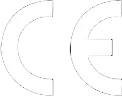Installing the Wink Anti-Tip device on your dump truck is essential for boosting safety and preventing tip-over accidents. Here’s what you need to know before you get started. This advanced technology monitors the truck’s stability and makes real-time adjustments to avoid tipping. Before you start the installation process, it’s essential to understand the requirements and perform the necessary inspections to ensure a smooth installation. Proper installation of the Wink Anti-Tip device not only improves the stability of your dump truck but also provides peace of mind for drivers and fleet operators. By following a step-by-step guide and adhering to best practices, you can make sure the system functions optimally. Pre-installation checks and post-installation tips are equally important to maximize the effectiveness of this safety device.
In this article, I will walk you through the entire process, from understanding the installation requirements to conducting essential pre-installation inspections, and finally, ensuring maximum safety post-installation. This guide aims to provide you with detailed, intent-driven information that is easy to follow, ensuring that your Wink Anti-Tip device is properly installed and fully operational.
Understanding the Requirements for Wink Anti-Tip Installation
Before you begin installing the Wink Anti-Tip device, make sure your truck is compatible and that you have the right tools ready. Following these steps will help prevent issues down the road. First, verify that your dump truck is compatible with the Wink Anti-Tip device. This technology is designed for frameless dump trucks, roll-off dump trucks, and frame-type dump trucks. Confirming compatibility before starting the installation process saves time and prevents any potential issues.
You will need a clear and level workspace to install the device safely. Gather all necessary tools, including wrenches, screwdrivers, and a torque wrench. Make sure you have the installation manual on hand for specific torque settings and step-by-step guidance. All electrical components should be checked to ensure they are in good condition, as the installation will require connecting the device to the truck’s electrical system.
Essential Pre-Installation Inspections and Checks
Pre-installation inspections are key to making sure your Wink Anti-Tip device works as intended. Here’s what to check before you start the installation process. Start by visually inspecting the mounting area on the truck. Ensure that it is free of debris, rust, and any other obstructions that could hinder installation. Clean the area thoroughly and inspect for any signs of wear or damage that may need repair before proceeding.
Check the truck’s electrical system to ensure all connections are secure and functioning. Look for any exposed or frayed wires that need to be replaced. Testing the voltage can also help ensure that the system is ready to support the new device. Performing these pre-installation checks guarantees that the Wink Anti-Tip device will be installed in an optimal environment, enhancing its functionality and longevity.
Step-by-Step Wink Anti-Tip Installation Guide
The installation process for Wink Anti-Tip is simple when you follow these steps. Here’s a breakdown of what to do to ensure proper installation. Begin by securing the mounting brackets to the designated area on the truck. Ensure they are tightly fastened using a torque wrench according to the specified settings in the installation manual. Properly mounted brackets provide a sturdy foundation for the device, ensuring better performance and longevity.
Next, attach the main Anti-Tip unit to the mounting brackets. Double-check all connections to confirm they are secure and correctly positioned. Once the unit is in place, connect the electrical wiring of the Anti-Tip device to the truck’s electrical system. Follow the wiring diagram in the manual to ensure all connections are accurate and secure. Finally, calibrate the device by following the calibration procedure outlined in the installation manual. This ensures the sensors and alert systems function correctly, providing maximum safety benefits.
Post-Installation Tips for Ensuring Maximum Safety
Once the Wink Anti-Tip device is installed, regular maintenance is key to ensuring long-term safety and performance. Here’s how to keep everything running smoothly. First, conduct a thorough test of the system. Simulate various tipping scenarios by slightly tilting the truck to ensure the device issues alerts and performs as expected. This initial testing phase is crucial for identifying any potential issues before the truck is put into regular operation.
Routine maintenance checks are essential for ongoing safety. Regularly inspect the device and its connections to ensure everything remains in good condition. Clean the sensors periodically to prevent dirt and debris from affecting their performance. Additionally, train all operators and drivers on how to respond to the alerts from the Anti-Tip device and the best practices for load distribution and driving techniques. Keeping your team educated and informed about the system enhances overall safety and effectiveness.
Final Thoughts
Installing and maintaining the Wink Anti-Tip device is crucial for preventing accidents and ensuring your dump trucks run safely and efficiently. By understanding the installation requirements, performing thorough pre-installation checks, and following a detailed installation guide, you ensure the device functions optimally. Post-installation practices such as regular system tests, routine maintenance, and proper training further enhance the safety benefits of the WINK Anti-Ttip technology.
If you’re looking to significantly improve the safety of your dump truck operations, the Wink Anti-Tip device is an invaluable tool. For more detailed information and to explore how this technology can benefit your fleet, explore our website today. Equip your trucks with the best in stability technology with our anti tilt device!